Plugin Interfaces > Custom Site-Wide Menus > IPluginExtrasMenu
Introduction
This article will demonstrate a simple FogBugz plugin that implements the IPluginExtrasMenu interface contained in the FogCreek.FogBugz.Plugins.Interfaces class. The extras menu is displayed to all logged-in users (community, normal and administrator).
Functionality
This plugin will create a link to the Fog Creek Software support page in the FogBugz Extras menu. The link is added to the menu regardless of the current user's permission level. If the menu item links to a FogBugz page that is not accessible to community users, you should test the currently logged-in user's permission level in ExtrasMenuLinks() and return an empty array of CNavMenuLinks if the user is not at least the same level as the page being linked. For more information on permissions in FogBugz, see Managing FogBugz Permissions.
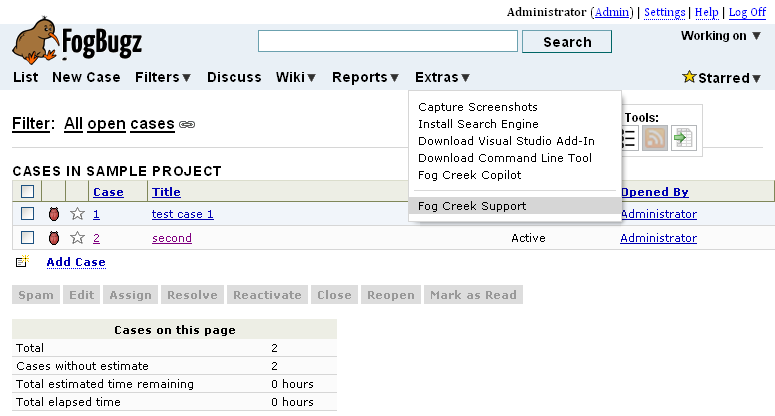
Compile and Install It On Your Own
Download the source file:  IPluginExtrasMenu_Example.cs
IPluginExtrasMenu_Example.cs
Then follow these instructions to create a functioning plugin assembly: Compiling and Installing a FogBugz Plugin




 Title Index
Title Index
 Recently Changed
Recently Changed
 Page Hierarchy
Page Hierarchy
 Incomplete
Incomplete
 Tags
Tags

